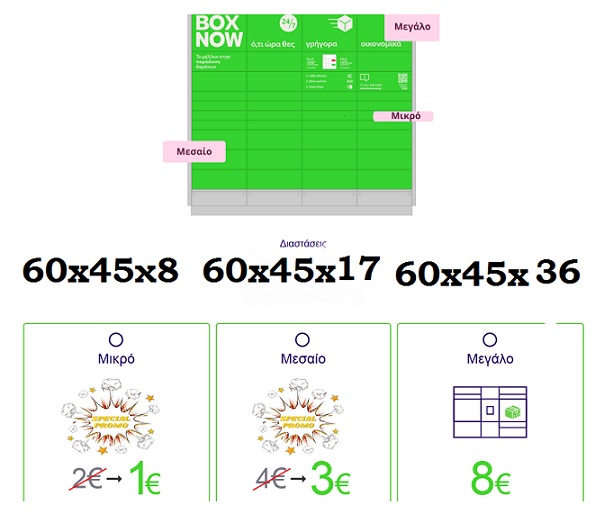|
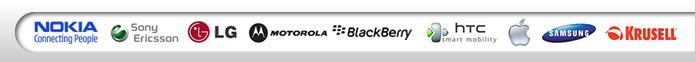
|
| Γνήσια αξεσουάρ & ανταλλακτικά κινητής τηλεφωνίας! | |
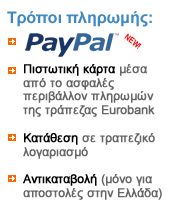   |
Special offers!
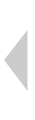 Δυνατοτητα αποστολης με την BOXNOW επικοινωνηστε μαζι μας 2109566401 (ΕΩΣ 60X45X17CM) MEDIUM
Αφορα δεματα με διαστασεις εως 60Χ45Χ16 εκατοστα και 3 κιλα βαρος. Ενημέρωση: Nα αποφεύγετε α... DELIVERY-BOXNOW (SIZE: 60X45X17CM) MEDIUM3,23€+ΦΠΑ  4,01€ 4,01€ Δυνατοτητα αποστολης με την BOXNOW επικοινωνηστε μαζι μας 2109566401 (ΕΩΣ 60X45X08CM) SMALL
Αφορα δεματα με διαστασεις εως 60Χ45Χ8 εκατοστα και 1 κιλα βαρος. Ενημέρωση: Nα αποφεύγετε αυστηρά τ... DELIVERY-BOXNOW (SIZE: 60X45X8CM) SMALL1,61€+ΦΠΑ  2,00€ 2,00€ Δυνατοτητα αποστολης με την BOXNOW επικοινωνηστε μαζι μας 2109566401 (ΕΩΣ 60X45X36CM) BIG
Αφορα δεματα με διαστασεις εως 60Χ45Χ36 εκατοστα και 5 κιλα βαρος. Ενημέρωση: Nα αποφεύγετε αυστηρά... DELIVERY-BOXNOW (SIZE: 60X45X36CM) BIG6,45€+ΦΠΑ  8,00€ 8,00€ 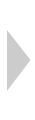
Κάρτα ξεκλειδώματος SIM για το iPhone 4S (ULTRA S) NEW εκδόσεων Gevey Unlock Sim 5.1.1
Κάρτα ξεκλειδώματος SIM για το iPhone 4 (ULTRA S) NEW εκδόσεων. Technical Data: - NO need to dial 112 - Untethered Jailbreak - after the jailbreak normal booting without PC is possible / Optimized signal - Provides two different ways to unlock your iPhone 4: a) Manual Process: Recommended for basic users, Setup time will take less than 3 minutes, Applenberry staff provides full technical support b) Automatic Process: Recommended for expert users only, no need to DIAL 112, iPhone 4 requires jailbreak. Compatible with Apple iPhone 4 with iOS 4.0, 4.1, 4.2.1, 4.3, 4.3.1, 4.3.2 and 4.3.3 Baseband 1.59, 2.10, 3.10.1, 4.10, 4.10.1 ... Contents: Gevey Ultra unlock SIM, special SIM tray, microSIM sticker How to use the Gevey ULTRA? For Automatic Unlock (EXPERT Users ONLY): Jailbreak your iPhone 4, (need to do manually; if you do not have Cydia, visit iclarified.com t hen go to their tutorials section) Open Cydia and add www.x3groove.com to cydia source. (Click Manage>Sources>Edit>Add) Install FusiousMod.com (Click FusiousMod.com>FuriousMod>Inst all>Confirm) then turn off your iPhone 4. If the installation is success, a red Fu riousMod icon will be appeared. Put your Micro sim card on the Gevey ultra sim and insert into the iPhone 4. (Important Note: If the chip on the SIM Card contact with the chips bottom, it will cause the chip short circuit, and it will show NO SIM on the iPhone.). Turn on your iPhone 4. Welcome Message screen will appear. Accept it then wait for about 1-2 min then signal will show up. (NOTE: Gevey Welcome Message will show up, then followed by the "No Sim" message. Do not worry. Nothing you need to do, just patiently wait for 1-2 min.) For Manual Unlock: (All Users): You do not need to jailbreak your iPHONE 4 Make sure your Cellular Data "ON" - Data roaming is "OFF" first and 3G is "OFF". (Click Setting>General>Network) Turn off your iPhone and insert your SIMCARD and GEVEY SIM together with the SIM tray provided. Turn on your iPhone and wait for the SIM welcome menu and then select 'ac cept'. (If it doesn't show u p then Click Setting>Phone>Sim application>Turn on Language) Then wait 15 seconds, dial '112' then click on 'CALL' hang up 3 sec. (DO NOT make it connected.) Then go to SETTING, and turn AIRPLANE MODE to ON and wait unt il you see 'No SIM Card Installed' and then turn off AIRPLANE MODE. Your Phone should have signal after a few seconds. For IPHONE iOS 5.0 Unlock: (Advanced EXPERT Users ONLY): Warning: Use at Your Own Risk - Baseband Preservation Method Update to iOS 5.0 using Sn0wBreeze (2.8b8 or above) or RedSn0w (0.9.9b5 or above) baseband preservation tutorial. Put your phone into Pwned DFU mode using a tool provided by Sn0wbreeze called iREB Use that CUSTOM created IPSW iOS 5.0 to update your phone. then use any AT&T or Rogers SIM to activate it. Then follow the Gevey Pro dail 112 process Turn off your phone Take Gevey SIM out Insert your Gevey SIM again |
Aναζήτηση προϊόντος
|
Είσοδος μελών |
Newsletter |
| Όροι χρήσης | Περί προστασίας προσωπικών δεδομένων | Αποστολές και επιστροφές | Ασφάλεια συναλλαγών | |