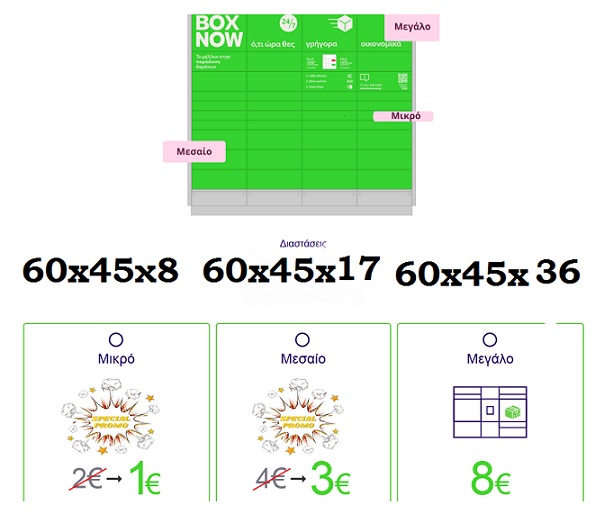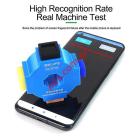|
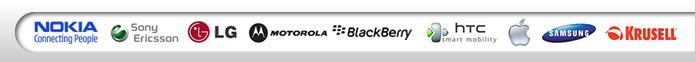
|
| Γνήσια αξεσουάρ & ανταλλακτικά κινητής τηλεφωνίας! | |
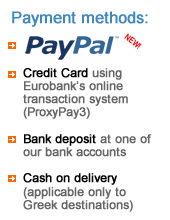  |
Special offers!
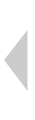 Delivery with BOXNOW contact with us 2109566401 (until 60X45X08CM) SMALL
Delivery with BOXNOW contact with us 2109566401 (until 60X45X17CM) SMALL DELIVERY-BOXNOW (SIZE: 60X45X8CM) SMALL1,61€+VAT  2,00€ 2,00€ Delivery with BOXNOW Contact with us for more information (UNTIL 60X45X17CM) MEDIUM
Delivery with BOXNOW Contact with us for more information (UNTIL 60X45X17CM) MEDIUM DELIVERY-BOXNOW (SIZE: 60X45X17CM) MEDIUM3,23€+VAT  4,01€ 4,01€ Delivery with BOXNOW contact with us 2109566401 (until 60X45X36CM) BIG
Delivery with BOXNOW contact with us 2109566401 (until 60X45X36CM) BIG DIMENSION DELIVERY-BOXNOW (SIZE: 60X45X36CM) BIG6,45€+VAT  8,00€ 8,00€ 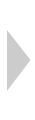
Optical Fingerprint Calibrator RL-071B STEP 4 version 5 for Huawei Vivo Xiaomi OPPO MI Android Phone Fingerprint Optical Correction Tools
1.Solve the problem of screen fingerprint failure after the mobile phone is replaced 2.Suitable for HW/MI/OP/VI to solve the problem of fingerprints under the screen or poor input Use with software/tutorials, easy to use, no cumbersome steps 3.High recognition rate Real machine test 4.Quick to get started and easy to operate 5.Upgrade to the fourth generation, larger size of silicone weights, faster calibration of anti-leakage Worked perfectly to calibrate a Xiaomi 12S Ultra. I was sent one with two skin colour squares instead of one skin colour and one yellow, but it made no difference to the calibration. (The yellow has parallel lines, the skin colour I was sent in its place had the same lines so it was functionally identical). Manufacturer: Relife Model: RL-071b Package Contents: 1x holder for calibration pad 1x rubber cushion black 1x rubber cushion, skin-colored 1x rubber cushion, yellow 1x rubber cushion, blue Fingerprint sensor calibration on Xiaomi smartphones(in our example a Xiaomi Mi 11 Ultra was used, depending on the model the number of steps in the calibration process differs) 1. First, the Xiaomi Diagnostic Menu (CIT) must be called up. There are 2 options: - Enter the sequence *#*#6484#*#* on the number pad - Select the sub-item "About phone" in the settings, go to "All specs" and tap "Kernel version" 5 times 2. In the CIT menu, press the three dots (...) in the upper right corner and select "Additional Tools" 3. Now select the item "fod fingerprint calibration" in the extended menu 4. Use the Relife RL-071 cube; this consists of the cube and 3 different rubber cushions (2x flesh-colored, 1x black), of which the 2 large cushions are inserted into the cube 5. Now follow the instructions on the screen:
|
Quick product search
|
Members login |
Newsletter |
| Terms of use | Shipping and returns | |