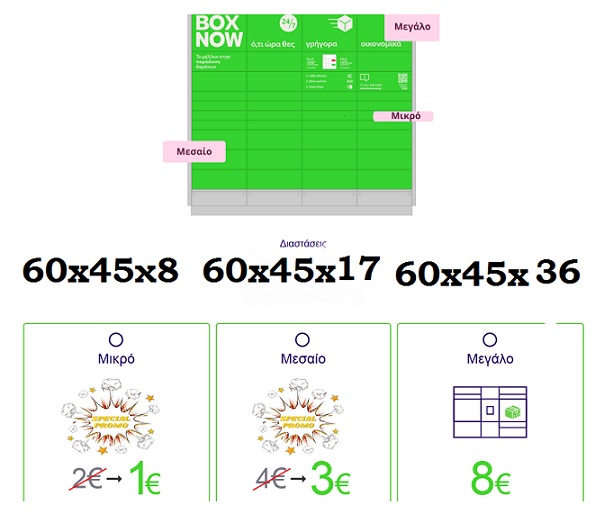|
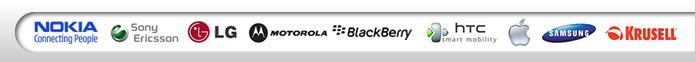
|
| Γνήσια αξεσουάρ & ανταλλακτικά κινητής τηλεφωνίας! | |
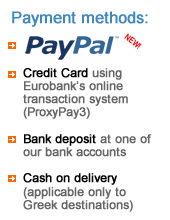  |
Special offers!
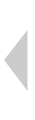 Delivery with BOXNOW contact with us 2109566401 (until 60X45X36CM) BIG
Delivery with BOXNOW contact with us 2109566401 (until 60X45X36CM) BIG DIMENSION DELIVERY-BOXNOW (SIZE: 60X45X36CM) BIG6,45€+VAT  8,00€ 8,00€ Delivery with BOXNOW Contact with us for more information (UNTIL 60X45X17CM) MEDIUM
Delivery with BOXNOW Contact with us for more information (UNTIL 60X45X17CM) MEDIUM DELIVERY-BOXNOW (SIZE: 60X45X17CM) MEDIUM3,23€+VAT  4,01€ 4,01€ Delivery with BOXNOW contact with us 2109566401 (until 60X45X08CM) SMALL
Delivery with BOXNOW contact with us 2109566401 (until 60X45X17CM) SMALL DELIVERY-BOXNOW (SIZE: 60X45X8CM) SMALL1,61€+VAT  2,00€ 2,00€ 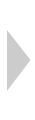
Externall USB Fax Modem 56Kbps Lenovo Conexant RD02-D400 43R1786 43R1815 with caller ID 1 PORT
Overview: The small sized 56K USB Fax Modem is to connect phone to PC via USB port tomake/receive voice calls, and send/receive fax. It's with Conexant Chipset Item Description Features: ● Brand new! Conexant chipset! ● Ports: RJ11 (common telephone/dial-up modem interface) USB (type-A Male) ●Data mode capabilities: V.92, V.90 56 Kbps ●Fax Mode capabilities: ITU TV. 17, V. 29, v.27ter, and V.21 Ch2 Group3 FAX ●Error Correction capabilities: V.42, MNP4-2 ●Data Compression: V.44, V.42bis, MNP 5 ●Operating Temperature: 0°C- 40°C ●No external power supply required ●System Support: Windows 98 / 2000 / XP / XP64 /Vista 32 & 64 /Windows7 32& 64, Windows 10, Linux Note: Mac is not supported. Applications: ●Make Voice Calls from your PC ●Send/Receive Fax with your PC ●Connect to the internet at 56k dial-up modem speeds FAQ: 1. I can’t receive fax? BitWare, WinFax, and the Fax software that’s from Windows are supported by the modem. Eastfax may be unable to be supported by the Conexant modem esp. for receiving fax. Besides, all modems don’t support receiving or sending faxes while PC is turned off. 2. My windows7 can’t find the modem? The modem supports windows7 32bit and 64bit perfectly. Most windows7 OS can recognize the modem and install its driver automatically. However some compressing edition of windows7 can’t do it. Then you need to install the driver from its CD drive. 3. How do I check whether the modem driver is correctly installed and working properly? 1). Go to Modem inside the Control Panel and check if there is any modem listed. Then click on the Diagnostics tab, highlight the com port where the modem is set and click on More Info. You should see a set of commands and responses listed. 2). Try to connect to an ISP. 4. My modem doesn't connect or stay connected at 56K? Sometimes the phone line conditions are unable to support V90 connections and consequently are unable to operate at 56k. Your modem will perform better if you make a V34 connection instead. To accomplish this, the modem must be given the at+ms=v34 command. This can be done in a HyperTerminal session or added to the modem initialization (init) string. Please see the help files for your respective operating system for more information. 4. When I try to access my modem I get a blue screen? First try to re-install the drivers. If the modem still doesn't work try updating the drivers. If the problem only recently started happening try removing any new hardware or software that was recently installed. 5. I am having problems connecting or my modem keeps on disconnecting. This can sometimes be caused by other equipment that is connected to the same telephone line, by using a surge protection device on the telephone line or by faulty telephone wiring/cords. Try the following to see if it resolves your problem. ●Disconnect all other equipment from the telephone line, especially cordless phones and answering machines. ● Try connecting the modem to a different telephone outlet to see if the wiring is at fault. (Temporarily move the computer - do not use a long extension cord). ●Connect the modem to the telephone outlet directly using the telephone cord supplied with the modem/computer, do not connect via any surge protection device extension cords or adaptors. 5. I can't receive fax sometimes? One reason may be that there is something wrong with the RJ11port of the modem. The metal spring may be oxidized. Can you use an eraser to clean the spring and try the modem once more? Feature l Dial up voice fax data modem l Chipset set: Conexant 93010 l External modem l USB 2.0 interface l 56 Kbps download speeds l V.92 lite protocol l Up to 48 Kbps uploads l 14.4 Kbps fax mode l AT command set feature l Quick connect and modem on hold features l Supports auto dial, pulse dialing, auto answer, auto retrain l Link LED l Compact size Modem l V.90 (up to 56Kbps download, 48Kbps upload) l V.90 (up to 56Kbps download, 38Kbps upload) l V.34 (4.8 Kbps to 33.6Kbs) l V.32bis (4.8Kbps to 14.4 Kbps) l V.23 (75bps to 1.2 Kbps) l V.22bis (50bps to 2.4 Kbps) l V.21, Bell 103/ Bell212 Automode l V.44/V.42bis/MNP 5 data compression l V.42/MNP 2-4 error correction l V.59 Diagnostic l Hayes AT Command set l TIES escape code l Quick Connect(V.92) Fax l Group3, Class 1 l V.17 l V.29 l V.27ter Voice Features l ADPCM voice compression l Digital Answering Machine Telephony Services l Wake Up on Ring l Ring detection l On/Off hook control l Call progress monitor l DTMF detection and generation l Voice/fax/modem distinction l Caller Id(optional) l Modem on Hold (V/92) Video Conferencing l V.80/H.324 interface support Operating System Support l Windows 98, 98SE, ME, 2000, XP, Vista 32/64Bit, Windows 7 and Linux l Power Consumption l 50mA Operating Mode l 0.5mA Stand-by l Diagnostic Tool l Modem Helper |
Quick product search
|
Members login |
Newsletter |
| Terms of use | Shipping and returns | |