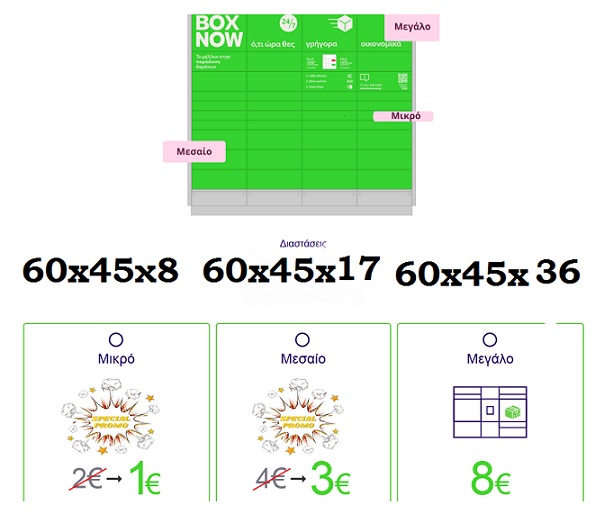|
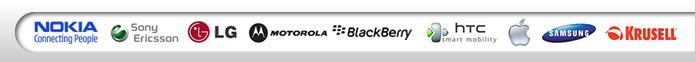
|
| Γνήσια αξεσουάρ & ανταλλακτικά κινητής τηλεφωνίας! | |
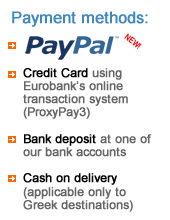  |
Special offers!
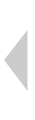 Delivery with BOXNOW Contact with us for more information (UNTIL 60X45X17CM) MEDIUM
Delivery with BOXNOW Contact with us for more information (UNTIL 60X45X17CM) MEDIUM DELIVERY-BOXNOW (SIZE: 60X45X17CM) MEDIUM3,23€+VAT  4,01€ 4,01€ Delivery with BOXNOW contact with us 2109566401 (until 60X45X36CM) BIG
Delivery with BOXNOW contact with us 2109566401 (until 60X45X36CM) BIG DIMENSION DELIVERY-BOXNOW (SIZE: 60X45X36CM) BIG6,45€+VAT  8,00€ 8,00€ Delivery with BOXNOW contact with us 2109566401 (until 60X45X08CM) SMALL
Delivery with BOXNOW contact with us 2109566401 (until 60X45X17CM) SMALL DELIVERY-BOXNOW (SIZE: 60X45X8CM) SMALL1,61€+VAT  2,00€ 2,00€ 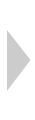
Original LCD Display BlackBerry 9700 Onyx Bold, Bold 9780 (RIM Onyx) Delta (version 004/111) Black
Original LCD Display BlackBerry 9700 Onyx Bold, Bold 9780 (RIM Onyx) Delta (version 004/111) Black len. LCD 65.536 Colors, 480 x 360 Pixel, 2,44 inch (6,19 cm). Your old display Vers. 004/111 can only replaced with Version 004/111. NOTE: Tools enclosed randomly like T5 or T6 are free for you but we are not responsible for exchanging another one for you. If the tools don't work, we recommend you to order other versatile tools to finish repairing. How to Replace a Cell Phone LCD Screen: Our cell phones are always susceptible to different kinds of physical damage accidentally. If the phone was dropped, stepped on or just simply stopped working, you have to replace the defective or cracked screen with a new one. Replacing the LCD screen of a cell phone is a complicated process, because of the size of the parts, but you can do it by yourself at home, as long as you have the necessary tools. Instructions: Remove the battery: Power off your cell phone completely by keeping pressing the power button for four or five seconds. Remove the back plate and slide your fingernail underneath the battery and pop the battery out of the phone. Remove the SIM card: Locate the SIM card if your mobile phone is a GSM style phone. Remove the SIM card after pulling back the metal covering over the card. Set it aside! Remove the RF grommet: Find the plastic RF grommet at the bottom of the phone. Grab and remove the grommet with a pair of tweezers. Insert the tweezers into the hole located opposite to the RF grommet. Pull up on the latch inside the hole with the tweezers to unlock the bottom plastic antenna cover. Lift off the cover of the phone and set it aside. Pull out the screws along the edges of the phone with the Torx screwdriver. Take off the metal plate of the phone. Flip the phone over so that you can see the LCD screen. Unclench the plastic cover on the bottom of the phone gently with a flat head screwdriver. Lift up the entire plastic cover and then off the phone. Find the latch on the side of the LCD screen and unlock it with the tweezers. Pull off the screen of the phone slightly and then dismantle the cable connecting the screen to the phone. Put the replacement screen back into the phone and then attach the cable. Place the plastic cover back onto the phone and then flip it back over. Re-attach the metal plate and put the screws back in. Push the RF grommet back into place and then place the SIM card and battery back in the phone. Put the plastic cover on the back off the phone and then power it on to ensure the screen is working correctly. |
Quick product search
|
Members login |
Newsletter |
| Terms of use | Shipping and returns | |